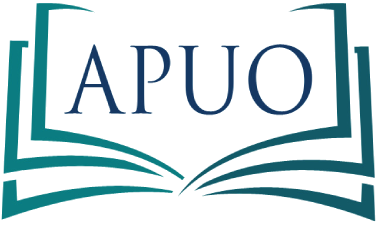In order to communicate more effectively with its members, the APUO now utilizes the Mailchimp service – an email marketing service. This service allows us to collaborate on bulletins and to reach all our members more effectively. It also provides tools to manages our contact list and to track results. Unfortunately, MS Outlook sometimes views our emails as potential Junk E-mails.
If you don’t receive the APUO Bulletins anymore, you can add the Mailchimp servers to your Safe Senders list or contact the APUO at apuo@uottawa.ca.
For MS Outlook 2010, you will need to follow these instructions:
- On the Home tab, in the Delete group, click Junk, and then click Junk E-mail Options.
- On the Safe Senders tab, click Add.
- In the Enter an e-mail address or Internet domain name to be added to the list box, enter the following addresses: @*.mcdlv.net and @*.mcsv.net.
For MS Outlook 2007, you will need to follow these instructions:
- On the Tools menu, click Options.
- On the Preferences tab, under E-mail, click Junk E-mail.
- Click the Safe Senders tab and click Add.
- In the Enter an e-mail address or Internet domain name to be added to the list box, enter the following addresses: @*.mcdlv.net and @*.mcsv.net.
Thank you,